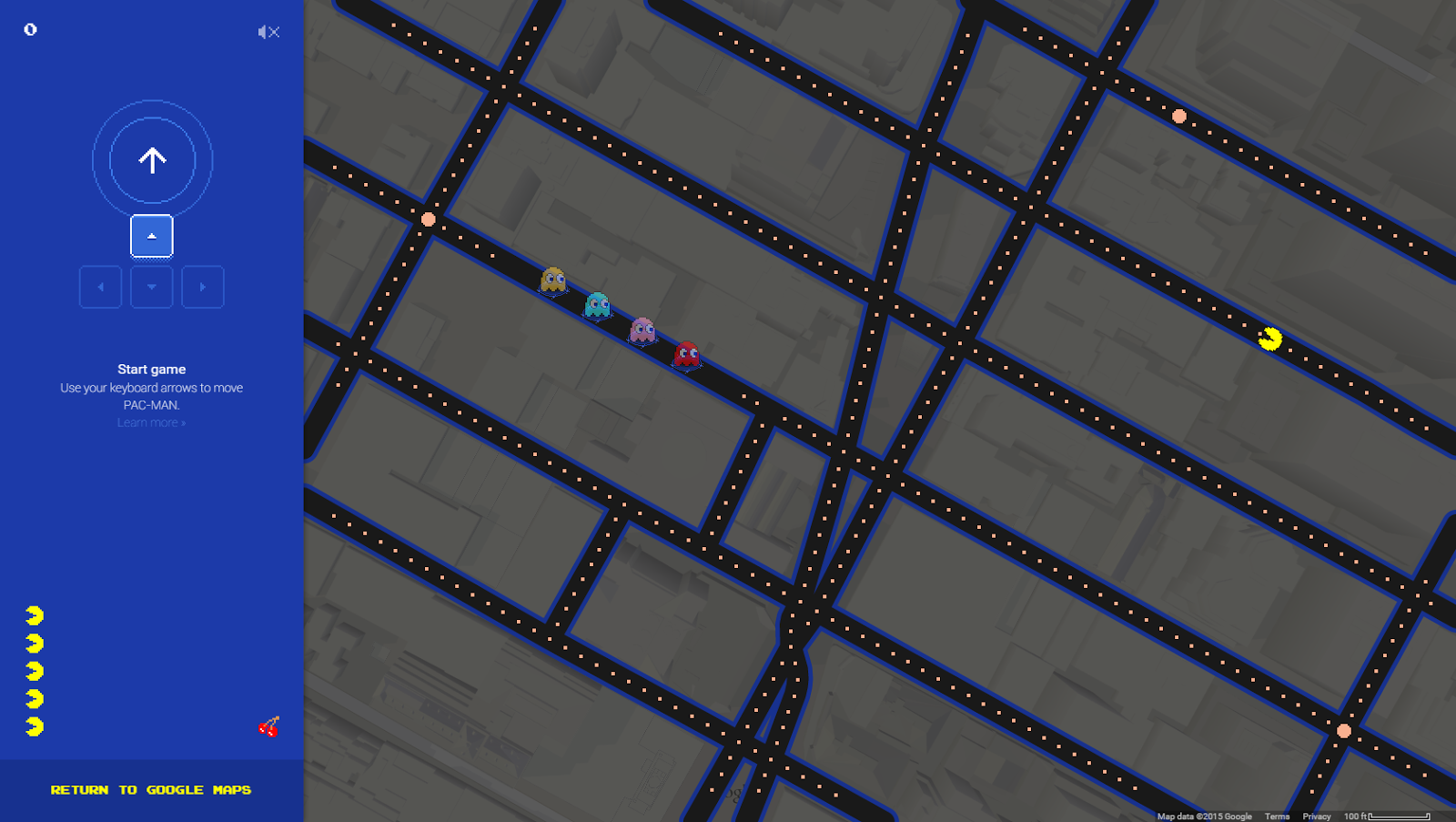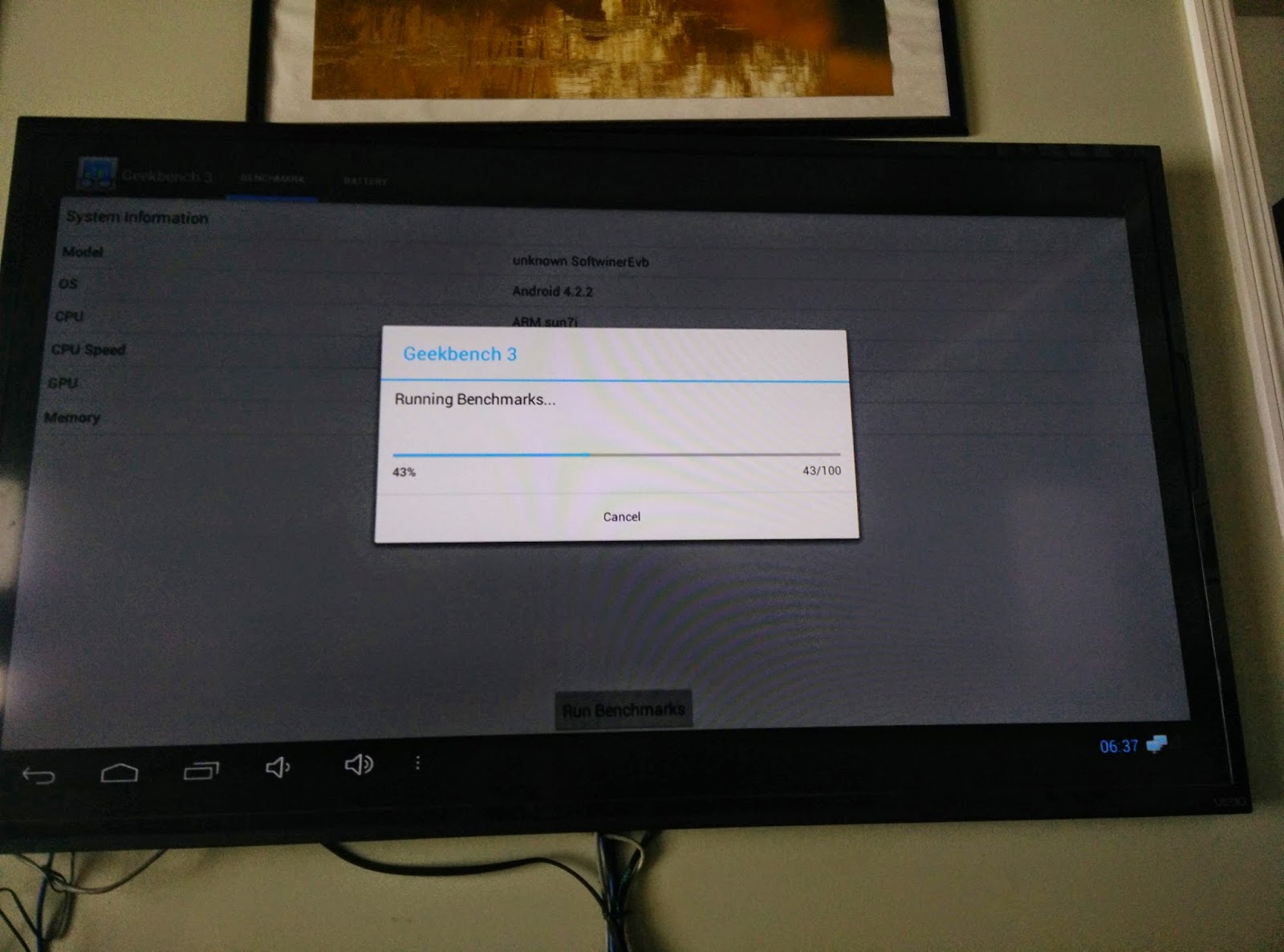Network Drive
Network drives are mapped to your computer as a letter path, for example P:, but it is not actually on your computer; hence, the term "Network Drive". We will be using Samba to setup drive sharing on the Banana Pi.It also works with Android and you can stream movies form your banana pi.
Initializing
Install Samba
apt-get install samba samba-common-bin
Configure Samba
nano /etc/samba/smb.conf
Navigate to Authentication and uncomment the line "security = user"
Navigate to the end of the configuration (a long way) and insert below lines to set up user authentication
[Drive]
path = /
valid users = @users
force group = users
create mask = 0660
directory mask = 0771
read only = no
"[Drive]" is the name of the network drive in file explorer
Restart Samba
service samba restart
Creating User
we have to create a user for accessing the drive through Samba
useradd drive -m -G users
"drive" is the user name of the new user, you can replace it with anything you want
passwd drive
again, if you replaced your user, then replace "drive" with your new user name.
You will be prompted to enter a password, the password will be the one you log in with later on.
Add user to Samba directory
smbpasswd -a drive
You will be prompted to enter a password again. Enter the same password you used for the new user.
Restart Samba
service samba restart
Connecting
In windows explorer, navigate to "network" from the left hand side bar
Click on the thing that resembles your Banana Pi
Click on the folder inside and
enter the username and password you created
To map the drive, right click on the folder and click "map network drive..."
Assign a letter path and press next
Now you have your banana pi's storage conveniently inside windows explorer:)
Android
Get ESFile explorer for free form the play store
swipe under network and scan for computers
hold the computer that resembles Banan Pi and edit server settings (bottom bar)
Uncheck anonymous, and insert username and password for your drive.
touch and BOOM!
For those Linux aficionados, I am sure you can figure it out without this :p